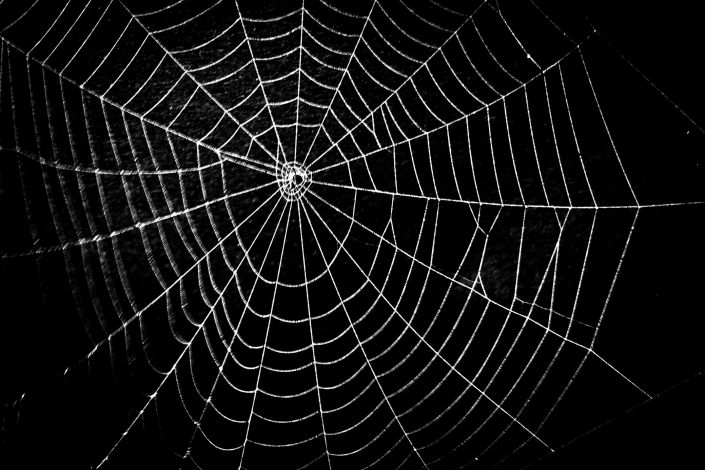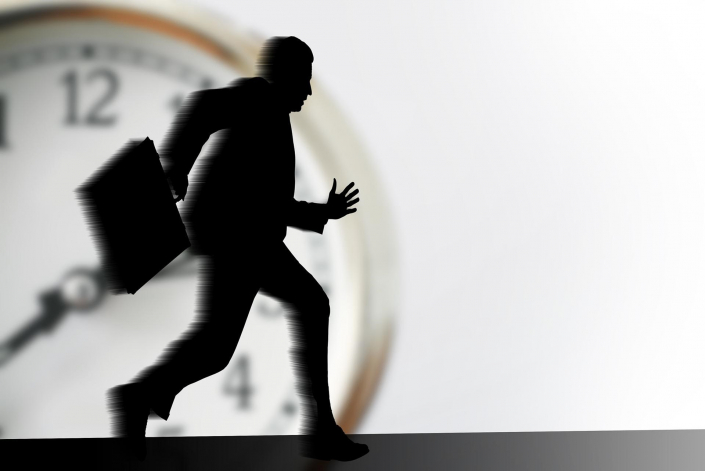https://samtoa.de/wp-content/uploads/2024/06/JGR_KSP_Umgang-mit-Oracle-im-Java-Audit_Bild.jpg
330
643
Wolfgang Stratenwerth
https://samtoa.de/wp-content/uploads/2020/10/samtoa-license-experts-logo.svg
Wolfgang Stratenwerth2024-06-04 12:42:032024-06-04 14:22:04Beware of Oracle-Java-Audit: How to Prepare and Respond to Oracle’s Inquiries
https://samtoa.de/wp-content/uploads/2024/06/JGR_KSP_Umgang-mit-Oracle-im-Java-Audit_Bild.jpg
330
643
Wolfgang Stratenwerth
https://samtoa.de/wp-content/uploads/2020/10/samtoa-license-experts-logo.svg
Wolfgang Stratenwerth2024-06-04 12:42:032024-06-04 14:22:04Beware of Oracle-Java-Audit: How to Prepare and Respond to Oracle’s InquiriesSAP has set itself ambitious revenue targets. By 2025, revenue is expected to increase to 36 billion US-Dollar. The cloud business is expected to generate 22 billion of this.
To this end, SAP wants to push the switch from SAP ECC to S/4HANA. The aim is to get as many customers as possible to use S/4HANA in the cloud.
That alone will not be enough to achieve the sales targets. The pressure on existing customers is increasing. System measurement is to be used more intensively to bring about relicensing. The Digital Access Adoption Program is intended to open up new sources of revenue through the indirect use of SAP software.
It is therefore important when measuring the system with the License Administration Workbench (LAW) to
- No potential for savings to be overlooked
- Not to provide any points of attack for relicensing claims
Step 1: User Licenses
User licenses are usually the largest cost item in SAP software today, although the importance of engines and cloud products is growing steadily. What are the activities you should perform in the run-up to the survey:
Blocked Users:
Users who are locked in the SAP system still consume an SAP license, although they cannot use the system at all. Before a measurement, the valid-to date of all locked users should be set in the past. This is the only way to ensure that you do not waste licenses for users who cannot use the system.
Inactive users:
Often, employees are given an SAP user by default without any real need for it. The user will not log on to the system. Other employees change their role in the company and then no longer need the SAP user. With a few exceptions, users who have not logged on to the system for 90 days are not needed. The valid-to date should also be set in the past for these users.
Duplicates:
The SAP user license is person-related, i.e. an employee who has a license may use the software in any number of systems with any number of users. If possible, a unique identifier should be defined with which a person can be recognized across systems and users. The username is only suitable to a limited extent, as there are always situations where employees need several users in the same system. The e-mail address is more suitable, but requires that this can be maintained for each user and that there are no users for which only a collective e-mail address is assigned, e.g. training users, function users for external users. The payroll number in the user master can also be used for a universal ID of a person.
The criterion for user consolidation must be specified in the measurement. In the LAW, you are warned if the criterion is not filled or if users have been consolidated within an SAP system.
Wrong user type:
Assigning the correct license type can save a lot of money. However, it is very difficult to do this correctly for many users. The SAP tools support linking the assignment of a license type to the assigned authorization roles. But our experience shows that authorizations are often assigned too broadly and are therefore not used. For many users, assigning the correct license type based on the system functions actually used can only be done with the help of specialized SAP license optimization tools. The use of such tools is always worthwhile if you have user growth and can use the tool to avoid having to purchase expensive licenses.
Important rules to follow when assigning the license type:
- In production systems, each dialog user should be assigned a license type. If this is missing, the system automatically uses the most expensive license type (Professional).
- Technical users usually do not need a license type, because only natural persons are to be licensed. So remove all license types here.
- In development systems, only developers need a Developer license. All other users can be equipped with the license type “Test”.
Indirect use:
SAP is of the opinion that every use of SAP functions requires a license. This means that even people who only use these functions via interfaces require a user license. A classic example of this is invoice entry by an external service provider. This service provider digitizes the invoices and transfers them via interface into the own SAP system. SAP now requires that all of the service provider’s customers purchase SAP licenses for the service provider’s employees involved. In most cases in these scenarios it is not possible to determine how many user licenses would be required. Which is why we are not aware of any case in which SAP was able to prevail with this demand.
Instead, SAP would like to commit its customers to the digital access model. This would make all read access to SAP license-free. Instead, documents that have not been entered by dialog users must be licensed. Switching to the digital access model eliminates a gray area, but the future costs of doing so are very difficult to estimate. Here it is important to contractually limit risks.
Step 2: Licenses for LAW Engines
In the License Administration Workbench (LAW) not only user licenses are measured, but also a multitude of so-called engines.
The survey result must first be cleaned up. Many engines are not (anymore) relevant for licensing. Many products, which had to be purchased separately in the past, are now part of other products.
In the case of the remaining engines, a distinction must be made as to which engines provide a license-relevant survey value and which only serve as an indicator of use.
For engines from the first group, the LAW protocol specifies the value for which sufficient licenses must be available.
Indicator readings, on the other hand, only show that a product is in use in a way that requires a license. How many licenses are required then depends on other factors. In most cases, an indication is required in the self-declaration form.
For both groups it is still necessary to determine which license product must be purchased in order to license the surveyed engine. Unfortunately, this is not always clear from the engine name or the description of the measurement ID.
We use a table in our SAP License Surveying Services in which all LAW Engine results are transferred. For each engine, the category (obsolete, indicative, relevant) and, where necessary, the licensing product are stored.
The table also always contains the previous year’s measured value, so that larger deviations can be detected immediately.
Step 3: Licenses for Self-Declaration Engines
For SAP products whose metrics are not (or cannot be) determined by measurement, the usage must be reported to SAP using a self-declaration form. These are, for example, products that are licensed according to company turnover or according to the number of CPUs of the computer on which the software is used. Anything is possible. SAP is very inventive in choosing new metrics.
With the request for measurement, SAP sends the form with the relevant products based on your contract documents.
First, you should check whether all listed products are actually used by you. If not, feel free to submit a zero message.
But beware, if products are missing from the list but you are using them, this does not protect you from SAP demanding relicensing anyway. If SAP finds references to the use of further engines in the LAW measurement log, this leads to inquiries and high relicensing costs.
For these engines, we also work with a table in which all engines are entered with their values from the previous year. It is also important to store agreements with SAP in this table that describe the metric in more detail. For example, it is often a subject of discussion whether the metric “spend volume” counts the spend of the entire group, the spend of the companies that use the product, or only the volume that has been processed with the help of the tool.
If you have not already done so, you should work with SAP to come up with a concrete description for your contract for all metrics whose reference value is not clearly defined.
We are happy to help!
Based on our extensive experience with SAP license measurement, we can quickly identify risks and opportunities. We help you find the optimal license type for users. Use our templates to save yourself work. Make better agreements with SAP with our help, in which ambiguities are eliminated.
There is the SAMtoa to support you.
Subscribe to our newsletter and you will not miss any more tips!
The Author
Wolfgang Stratenwerth
Managing Director and licensing expert of SAMtoa GmbH







 COPYRIGHT Fotos auf Lager von Vecteezy - https://de.vecteezy.com/
COPYRIGHT Fotos auf Lager von Vecteezy - https://de.vecteezy.com/