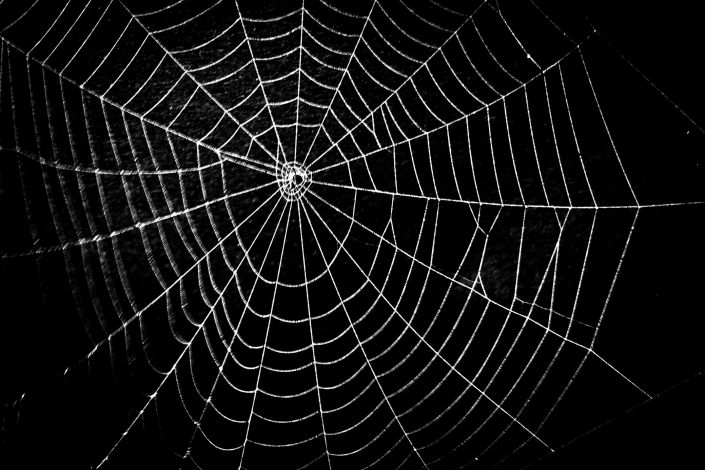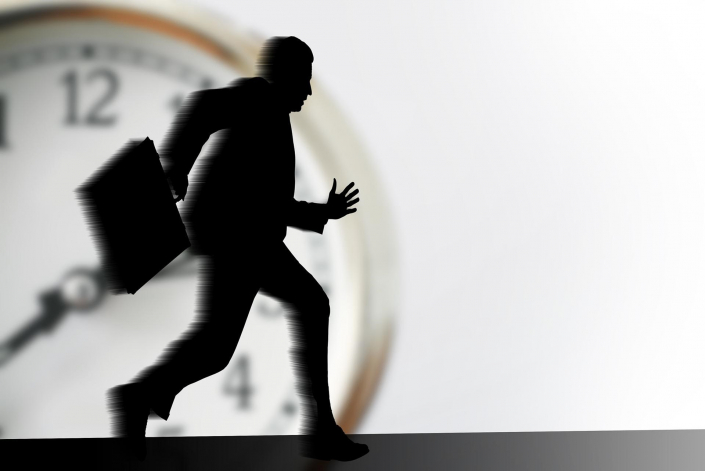https://samtoa.de/wp-content/uploads/2024/06/JGR_KSP_Umgang-mit-Oracle-im-Java-Audit_Bild.jpg
330
643
Wolfgang Stratenwerth
https://samtoa.de/wp-content/uploads/2020/10/samtoa-license-experts-logo.svg
Wolfgang Stratenwerth2024-06-04 12:42:032024-06-04 14:22:04Beware of Oracle-Java-Audit: How to Prepare and Respond to Oracle’s Inquiries
https://samtoa.de/wp-content/uploads/2024/06/JGR_KSP_Umgang-mit-Oracle-im-Java-Audit_Bild.jpg
330
643
Wolfgang Stratenwerth
https://samtoa.de/wp-content/uploads/2020/10/samtoa-license-experts-logo.svg
Wolfgang Stratenwerth2024-06-04 12:42:032024-06-04 14:22:04Beware of Oracle-Java-Audit: How to Prepare and Respond to Oracle’s InquiriesMany companies complain about the growing number of software products they are using. The so-called software zoo is literally eating the hair off IT departments’ heads – in terms of time, nerves, and money.
Different products for the same application are used in the company, as well as different versions of the same product. In addition, software products for one area of application can also come from different sources. On the one hand, a product is approved and installed by IT, on the other hand, a product is obtained from the cloud.
The resulting picture is as follows:
– Companies have similar products from different manufacturers in use
– Internal support must handle different versions
– Software products do not fit technically and strategically with the infrastructure
– Data protection is not guaranteed
– Software with unacceptable license rules is used
Does this sound familiar to you?
However, you can escape this uncomfortable situation with a good plan.
The good plan is: Create a software catalogue in the company that contains the products that are already in use and that are to be used in the future.
This software catalogue requires an initial inventory and a process for adding new products.
Two important determinations need to be made.
What are the requirements for welcome software products? To define the criteria, you need time and the right colleagues. (And our tips, please read on)
For the inventory, you should ask yourself the question: Are you clearing out your software zoo in terms of software in use? Are you swiftly replacing existing, unwelcome products (in line with the new requirements)? Or are you gradually replacing these products?
Let’s start with the tips on point 1.
What requirements do you have for software products that are to be used in the future? The requirements can be of a technical or commercial nature. These requirements are checked using a checklist and the result is documented:
What installation requirements are needed?
Specific databases?
Internet?
Java?
Contract conclusion, what needs to be considered?
What are the terms?
When and how must the contract be cancelled?
What is the area of validity?
Is there an annual price adjustment?
Can licenses be returned?
What do I need to consider when using the licenses?
Does this software already exist in-house, only in a different edition or version?
Does already authorized software fulfil similar functions?
Does the software support multifactor authentication? SSO?
Data protection, where is information stored?
Is personal data stored?
What happens if the software is uninstalled?
Can the stored data be exported at the end of the usage period?
How long will the data be available?
Once you have defined this catalogue of criteria, it is easy to approve software or suggest a replacement based on these arguments.
After the initial assessment, we suggest sorting software products by criticality and reassessing critical software once a year.
Our tips for point 2 of the inventory are as follows:
Get an overview!
Create an assessment of the existing software products in the so-called “black- or whitelist” based on the criteria for the software catalogue.
Think about a way to replace the blacklisted products.
With an up-to-date software catalogue, you have a process for approving new software. This makes it quick to procure products that are already included.
However, the process for introducing new products takes time. If you lack the internal resources for this, we will be happy to take over the catalogue review for you. We have developed a “Supported Software Catalogue” which we can access for our customers, and which is constantly growing.
We define service levels with you and guarantee that the testing of new software is completed within a defined period.
We research and maintain the catalogue and you decide whether to use it.
The Author
Kirsten Springer
Managing Director and License expert of SAMtoa GmbH




 COPYRIGHT Fotos auf Lager von Vecteezy - https://de.vecteezy.com/
COPYRIGHT Fotos auf Lager von Vecteezy - https://de.vecteezy.com/