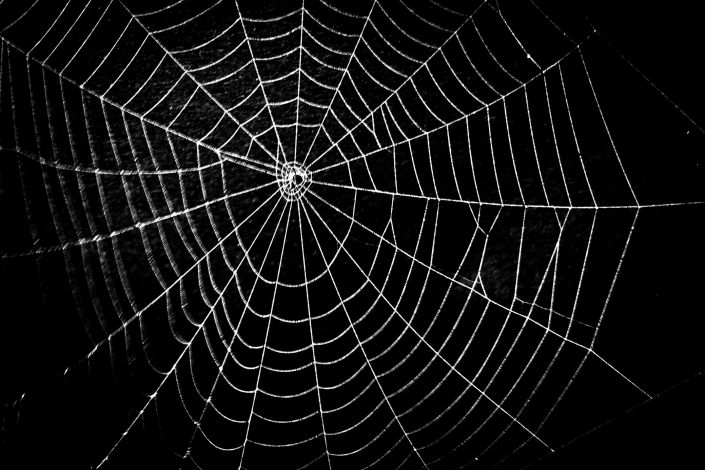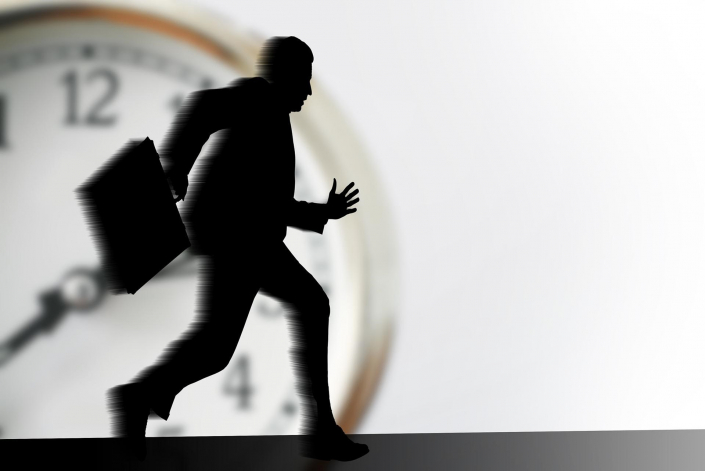https://samtoa.de/wp-content/uploads/2024/06/JGR_KSP_Umgang-mit-Oracle-im-Java-Audit_Bild.jpg
330
643
Wolfgang Stratenwerth
https://samtoa.de/wp-content/uploads/2020/10/samtoa-license-experts-logo.svg
Wolfgang Stratenwerth2024-06-04 12:42:032024-06-04 14:22:04Beware of Oracle-Java-Audit: How to Prepare and Respond to Oracle’s Inquiries
https://samtoa.de/wp-content/uploads/2024/06/JGR_KSP_Umgang-mit-Oracle-im-Java-Audit_Bild.jpg
330
643
Wolfgang Stratenwerth
https://samtoa.de/wp-content/uploads/2020/10/samtoa-license-experts-logo.svg
Wolfgang Stratenwerth2024-06-04 12:42:032024-06-04 14:22:04Beware of Oracle-Java-Audit: How to Prepare and Respond to Oracle’s InquiriesOnce again there was news from Oracle regarding their Java licensing. Now there are supposed to be free uses with support again?
If you have little time and try to understand the Oracle Java rules, the licensing seems chaotic and you already don’t feel like dealing with it.
But that’s dangerous. In recent months, Oracle sales have increased contact with customers, and when sales act more, audits also increase.
This should be a good reason to take another look at the Oracle Java licensing rules.
With these four steps, anyone can get a handle on Java licensing risk.
Step 1: Understand Java licensing over time
Before 2010, Java belonged to Sun Microsystems and was freely usable. The versions until the sale to Oracle in 2010 (Java 1-5) were released before 2010 and therefore do not fall into the “Oracle time”.
With the purchase by Oracle, Java can only be used under the license conditions of the BCLA (Oracle Binary Code License Agreement).
Version 10 and also version 8 as of patch 201 are now subject to BCLA, which must be accepted during download. All next versions are subject to the BCLA. If you read the terms of the BCLA, you will see that Oracle requires license fees for certain usage. A usage check is necessary and recommended.
The new product names from Oracle are: Java SE Advanced and Java SE Suite.
In 2018, Oracle is once again scaring Java users. The free security updates are discontinued. From 2019, the use of old Java versions is either security-critical or subject to license fees.
Good news has been announced last year, 2021: There is again a free use of Java under the license conditions of Oracle “No-Fee Terms and Conditions”.
This new license applies to the recently released version 17 of the Oracle JDK and all future versions with a support period that currently lasts until at least 2024.
Step 2: Familiarize yourself with the license conditions
Oracle Java could be downloaded and used from 2010 if you accepted the BCLA agreements. But what did one actually accept and when does the use under BCLA become a use under Java OTN SE (subject to license fees)?
- A use under Java OTN SE is present if you use certain versions:
- Java versions 11 to 16 are used
- Java 8 is used and patches and update s are required (from update 211 OTN SE applies)
- Use under Java OTN SE occurs when you use commercial functions
- Java SE Enterprise (MSI): Enables mass installation
- Java Flight Recorder: Diagnostic Tool
- Java Mission Control: Used for monitoring and administration
- Java Advanced Management Console: Tracks Java Usage
Java is chargeable under BCL if you have to answer yes to any of these questions:
Does a Java installation require updates?
Are commercial functions used?
Do you develop your own solutions, using Java, to use them yourself?
Ignore installations for which third-party vendors provide the required Java licenses (e.g. SAP).
Finally, there are some products from Oracle that allow you to use Java for free.
This is the case if, for example, you use one of the products on List A:
- Oracle SQL Developer
- JACIC (Japan Construction Information Center Foundation) Electronic Bidding Systems
Or List B:
- Oracle Forms, and applications that include Oracle Forms
- Oracle E-Business Suite, and applications that include Oracle E-Business Suite
- Oracle WebLogic Server Product client applications.
- Oracle Coherence Product client applications.
- JD Edwards
- Oracle AutoVue Products
- Oracle Secure Global Desktop
- Oracle Demantra Products
Step 3: Decide what to license in which metric
The Oracle Java licensing is user or processor based.
Named User Plus (NUP) licenses are required in the Java SE Desktop subscription. Users are counted and subscriptions are concluded for them.
In the server area and thus in the Java SE subscription, processors are licensed.
Important: Pay attention to Oracle Java installations in virtual server environments.
If you have installations on virtual servers that require licensing, an installation quickly becomes an expensive undertaking. As in Oracle licensing for databases, all processors and cores of a cluster or vCenter may become relevant.
Step 4: Make a good decision
The first step to making a good decision is to get an overview of your deployed Java installations. The common inventory scanners determine the installed versions for you.
Then look for a pragmatic way to solve the problem:
- Check where Java is generally no longer needed. Here it can be uninstalled.
- Where is Java required, and in a version for which security updates are required? Here you have the following options:
- Take out a subscription for this
- Upgrade to version 17
- Use alternatives from other Java distributors.
- Inform all stakeholders about your Java strategy and schedule a regular Java check into your tasks.
We are happy to help!
Based on our experience, we can quickly identify risks and opportunities. We help you find the optimal licensing for your Java usage. Use our templates to save yourself work. Make the right decisions with our help and develop a sustainable Java strategy.
There is the SAMtoa to support you.
Subscribe to our newsletter and you will not miss any more tips!
The Author
Kirsten Springer
Managing Director and Licensing Expert of SAMtoa GmbH

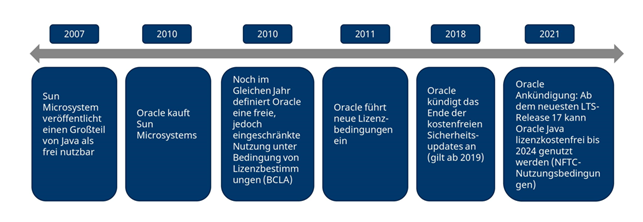
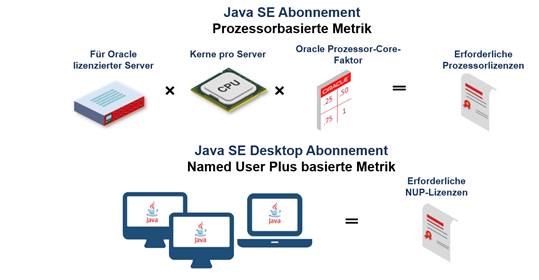



 COPYRIGHT Fotos auf Lager von Vecteezy - https://de.vecteezy.com/
COPYRIGHT Fotos auf Lager von Vecteezy - https://de.vecteezy.com/